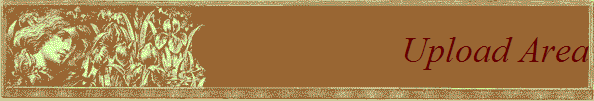Listings Upload
In the area below click on the browse button and find the file on your computer, make sure it is clearly identified as being your file with your company name on it. When you have your file ready just click the upload file button and that’s it. Just sit back and wait for your listings and advertisements to appear in this years publication.
The suggested naming is as follows:
bobsdaylilys.xls (if you are using the excel templates)
bobsdaylilys.csv (if you are using the csv option)
bobsdaylily_ad.(jpg or gif) (for sumbitting your ad copy)
Again if you have any questions please email or call.
WE ARE CURRENTLY EXPERIENCING ISSUES WITH THE UPLOAD AREA PLEASE EMAIL YOUR FILES TO GUIDE@ONRUSSELL>COM
|